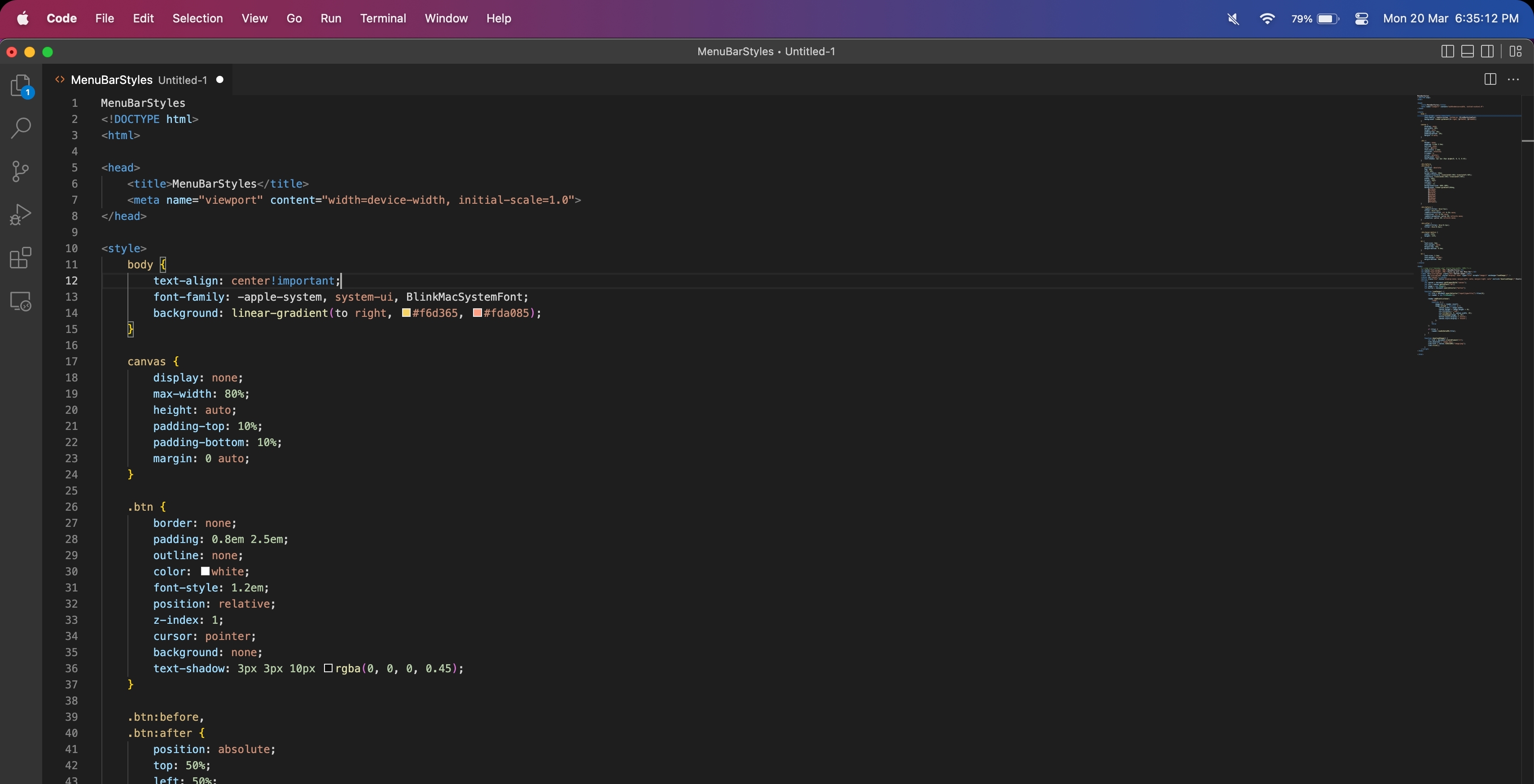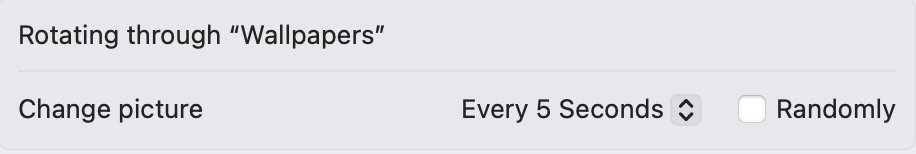How can I find my current wallpaper?
To find your current wallpaper's path, paste this into your terminal:
osascript -e 'tell app "finder" to get posix path of (get desktop picture as alias)'
Then, drag and drop the file to the box.
How is my wallpaper processed? Will you be able to see it?
Wallpapers uploaded to this site are not sent nor store to anywhere, since the entire process is being done within your browser, using JavaScript. Feel free to check our Source Code!
Why am I not able to see the colour selected on my Menu Bar?
Does this work on my MacBook?
Yes, this will work on every MacBook. The gradient we placed on your wallpaper will not be seen other than in the Menu Bar.